Are you keely aware Lightning is getting turned on for everyone later this year? Check out a few of our quick tricks to increase Lightning Adoption. Now Salesforce does an awesome job with trying to warn you of all the things that you need to do to keep your users using the system the same way, but to really make the transistion a smooth one consider some of the little enhancements. Their quick to do, but have a huge impact.
1. Custom Lightning Record Pages
The out of the box Lightning record pages make an attempt at organizing what your users see, but it’s worth it to customize. Something as simple as landing on the Details tab will make it more familiar to users from Classic.
If you have the time to prepare a Lightning Migration is a perfect opportunity to streamline the fields/related lists visible on the page to what the users need. If not, consider leveraging tabs or accordians to keep the page compact while highly functional.

2. Paths
I’ve been a huge fan of paths for their ability to create a smooth vision of the stages a record will go through. These are great for surfacing values specific to the current stage. Information like how long the record has been in the current stage takes up space on a page layout when it only applies some of the time. You can also upgrade your path with instructions specific to the stage creating an intuitive process for filling out records.
3. Quick Actions
There were many tricks in Salesforce Classic to prepopulate fields on new records or record updates, but they involved going pretty custom to do so. In Lightning prepopulating values is super quick, you can even use reference values. Cutting down time doing data entry is a pretty quick way to garner appreciation.
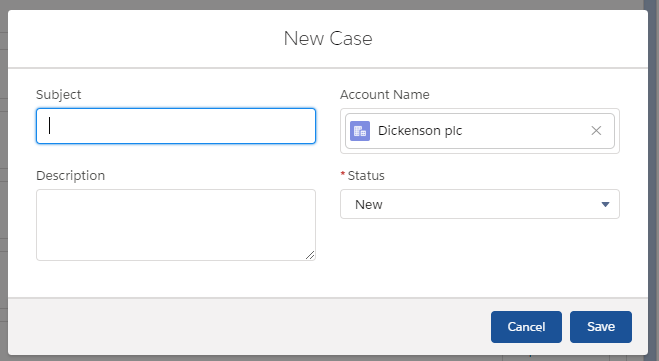

4. Rich Text
Perhaps one of the quickest ways to share information is via the Rich Text boxes. Frequently seen with items like “Quick Links” or “Updates” these little boxes are quite helpful. Even if a fullblown path isn’t needed for a record a Rich Text box with the link to the full training materials can speed things up immensely for your users. The ability to find things directly from Salesforce can really increase adoption.
5. Lightning Home Pages
Finally, the fastest tool I have found to drive up adoption are custom Home Pages. These are easy to create and even better easy to customize. Pulling dashboards, listviews, chatter to the front and center has always been possible, but with Lightning you can add Rich Text and updates in all new formats meaning users can skip the scroll and stop hunting through their tabs all the time.
Overall it’s the little things that can really increase Lightning Adoption amongst your users. Solving little pain points lets users reclaim some time and feel like Lightning holds better benefits for them.
What do you guys think? What did you do to increase Lightning Adoption for your company?


Having read this I thought it was very enlightening. I appreciate
you finding the time and energy to put this informative article together.
I once again find myself personally spending a lot of time both reading and posting comments.
But so what, it was still worth it!
Hi there, I enjoy reading all of your article. I like to
write a little comment to support you.
I’m amazed, I must say. Seldom do I come across a blog that’s equally educative and entertaining, and without a doubt, you have hit the nail on the head.
The problem is something that too few folks are speaking intelligently about.
I’m very happy I stumbled across this in my hunt for something relating to this.
Nice post. I used to be checking constantly this blog and I
am impressed! Extremely useful info particularly the remaining phase 🙂 I care for such info a lot.
I used to be seeking this certain info for a long time. Thank you and good luck.